I will introduce a new EA.
EA ZAMAN CURRENCY POWER FEBRUARY 2021

Please attach EA on a separate chart. The best pair is refer to below.
EA will read currency strength and place an order.
Time frame : Any time frame is OK.
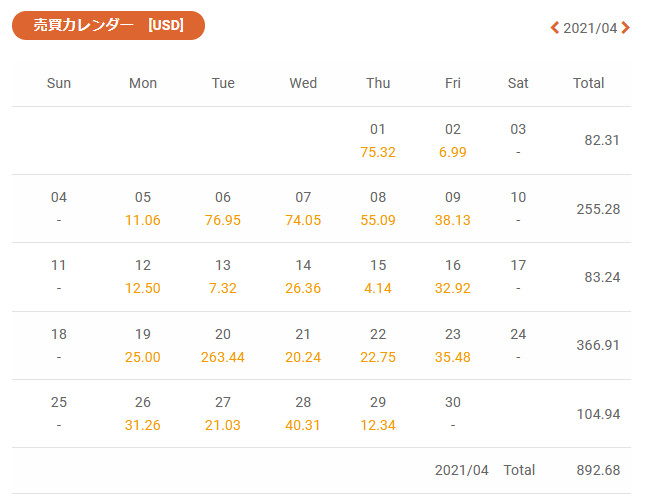
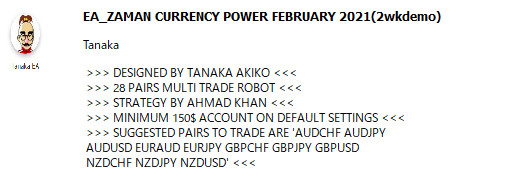
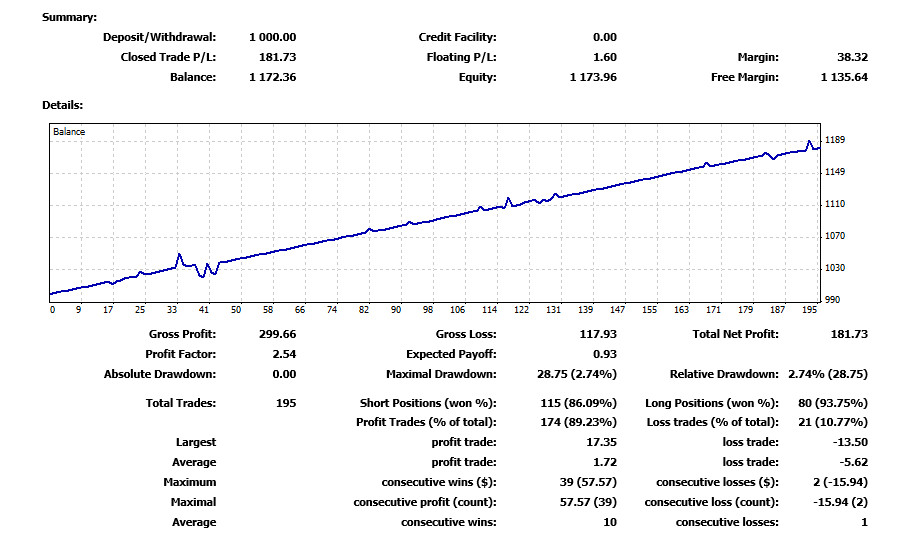
I found that some broker has suffix letter in pair name, so I changed code.
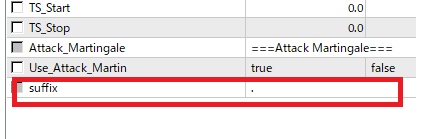
If your broker pair name is EURUSD. , then please add “.”
If your broker pair name is EURUSDm , then please add “m”
2 weeks demo version (Expire 28-Aug-2021)
815 Downloads













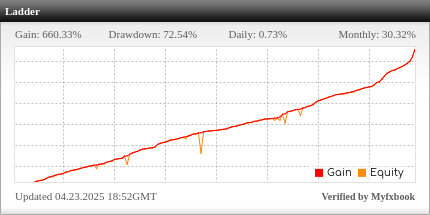
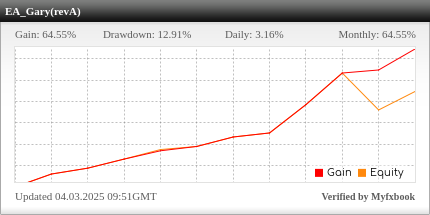

Hey Tanaka,
thanks for your ea’s. Is there a way to improve your template for a better CPU-performance while backtesting? With your ea’s I need about 3 hours to backtest 1 month (every tick-mode). I have other ea’s packed with tons of features and indicators and just need 1 hour to backtest a whole year…
This ea has only a few settings but still needs hours…
Thanks a lot!
Sorry, I used many indicators for EA.
That is the reason.
If I use them with icustom code to read signal by eveytick, so it uses a lot of resources.
By the way most of my EA does not use current bar data, I use the previous candle stick bar data, so
you don’t have to backtest with everytick mode.
When EA use the closed bar’s closed price only, EA don’t used everytick price, so you can use Open Price only mode!
Maybe the ea uses closed bar data to open new trades. Does this work to get (tick-like) data for closing trades with correct TP or SL or to open marti-trades correct?
Anyway, I can’t get this ea to work for backtest. Tested on 2 different accounts (different broker) with different base currencies, on different time frames and different currency-pairs. I used tick-data and bar-open-prices. There is not a single trade and no entry in the journal 🙁
Same with me, nothing happen when back testing this EA,maybe its already expired demo time.
Sorry this EA, you can not do backtest.
Because EA read currency pair strength real time.
EA will expire 30-Apri-2021.
Hi Tanaka,
Is it for sale?
How much it costs ?
Thank you for your interest.
Please contact me.
http://tanakaakikomql4.s1009.xrea.com/how-to-buy-ea
hi tanaka i already make a payment for get this ea zaman throughout paypal to your accounts. hope can get the ea soon.
Thank you very much.
Please send me your forex accounts number for register.
hi Sir! this one is the new version of the EA ZAMAN MAGIC TREND 2020?
(http://tanakaakikomql4.s1009.xrea.com/archives/ea-zman-magic-trend-2020-expire-3-july.html)
so can i run the new one one m1 as well?
It is the same EA.
You can run any time frame!
i am running it on demo acconut with the default setting but the ea has no taken any trade in 24 hour .it that ok? thanks
You broker pair name has some suffix?
eg) EURUSDm, EURUSD.
In this case, please input suffix code in EA parameter menu.
i do not see Golden Hedge super EA on this blog…
https://real-trade.tech/en/accounts/47562?tw=1619503160249&opts=3f006be3f24ff6f04c865fcf37b03253
is it new ea for gold? is it better than gold attacker F ver?
It is different EA…
If you want to buy it, you can get $50.
I put in Renko chart as hedge.
is there any demo version for me to run on demo account ?
Yes, you can download 2wk demo.
i can not find any link of Golden Hedge on this blog,..cam you send me the link please? thank you
Hi Tanaka Akiko, i would like to test your EA ZAMAN Currency power meter,
kindly share your Demo EA.
Thank you!!
Sure, I uploaded again.
Please download it.
Hello sir,can i get the ea golden hedge super ea
Which demo version do you want?
Hi Tanaka,
I Would test your EA Zaman.
Kindly share again your demo ? Thanks
Hi Tanaka,
I interest to your EA Zaman.
Can I test your demo again. Thanks.
Hi, I have uploaded 2weeks demo again.
Please download and test it.
Hi Tanaka,
I’ve go to download page (https://drive.google.com/uc?export=download&id=1T0dCLk2m8_TSmmU_kokkHBYLkRrTPiHy).
But the page say : We’re sorry, but you do not have access to this page
Thanks
Now I fixed it.Please try again.
Thanks Tanaka,
I’ve downloaded and I am running for testing with TF M15, but till one hour does not open any position.
On setting file, suffix’s pair leave blank like default. My broker use OctaFX.
This EA entry is not so many.
EA trade only when big market move.
Most of time, Eu and US session time period.
What the best time frame for this EA ?
Can EA Zaman pass big news ?
Thanks Tanaka.
This EA trade only when big market move and EA will trade in strong currency power pairs,
so during high impact news EA will entry more.
Any time frame is OK. I am using M1.
You’re using M1 with default set like I downloaded ? or make some changes on your setting for safe trading.
On this page, I see profit day per day on April 2021. it is using M1 ? with default setting ? or using another Time Frame ? Please kindly share your time frame/setting.
Thanks Tanaka.
yes, M1 with martingale.
Hi Tanaka, I’ve been using this EA for 3 days, and it seems very safe for beginners like me.
But I have a question regarding the martingale, I have set it to true, but when my pair position has touched -5 dollars this EA does not open a new position for the same pair. Fortunately, the next day the pair touched profit again. When does this martingale work?
And one more thing I have set the trailing stop to true with a start at 40 points, but when the pair hits 60 the trailing stop doesn’t work. When does this trailing stop take effect?
Thanks Tanaka.
MT4
This is for test condition.
Martingale pips is defined in best condition.
TrailingStop is working fine.
Ok Brother, i’ll try it.
last friday,this EA only take one position before NFP, and after NFP this EA not take any trade after NFP (i attached this EA to only recomended pair using TF M1). any suggestion to open more positions.
Thanks Brother Tanaka.
Mr Tanaka, EA doesn’t work at My MT4. Can you help me?
It is OK
Just please wait for sometime.
If big trend, EA will entry.