I have tested with EA Tanaka Master Trada Manager using Renko chart.
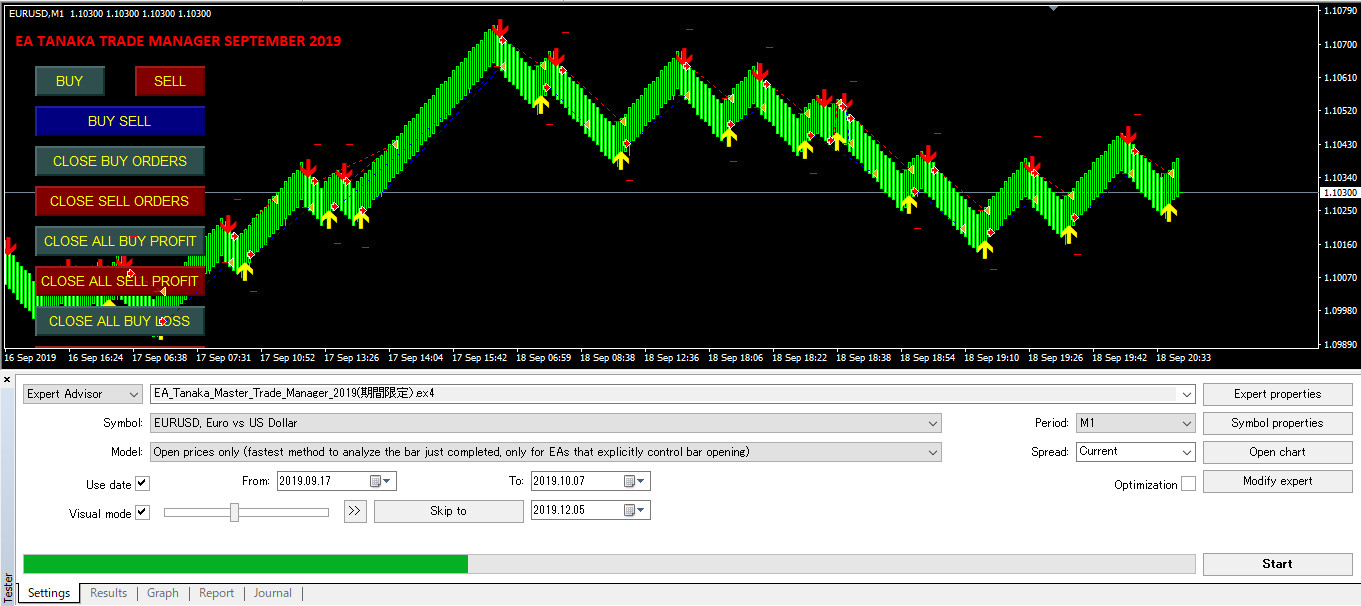
1. MT4 backtest mode
2. Open offline chart of Renko.
3.Attach the indicator on the chart. In the video, I used my original indicator.
4. Start backtest (Renko) with EA Tanaka Master Trade Manager
5. If buy arrow appear, just click buy button.
6. If sell arrow appear, just click sell button.
7. You can simulate (demonstrate) how the indicator works on Renko chart.
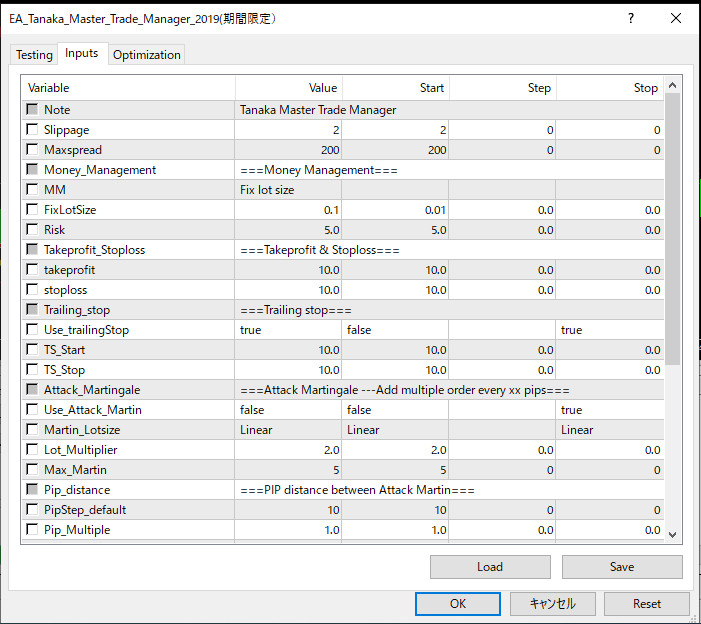
If you want to buy EA Tanaka Master Trade Manager, check here.


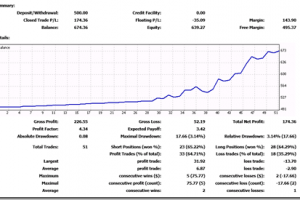
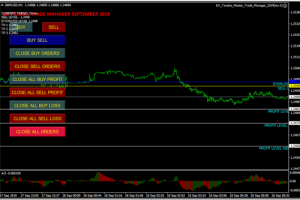

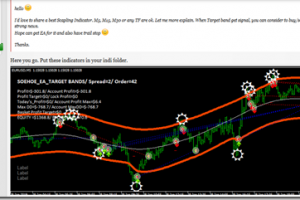
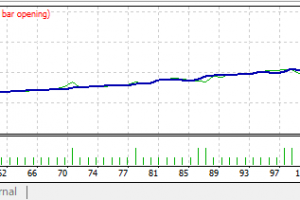
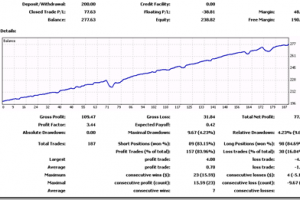
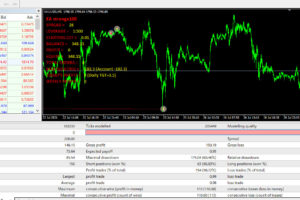




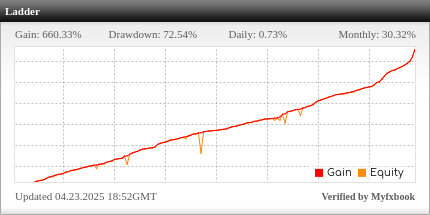
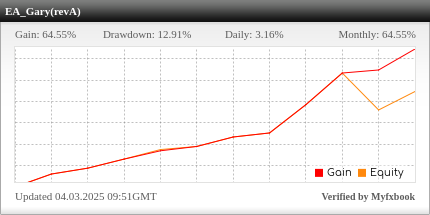

Leave a Reply