Everyone wants to use opposite signal to avoid bad trade.
I also agree with it.
Trend catcher Robot will use the opposite reverse signal to save your account.
Please check below.

The EA will catch the big move trend and entry.
The order was closed with profit dollars without tp and sl. (Hide from the broker)
I have tested several time frame but H1 is the best.

GU H1 back-test for 6years
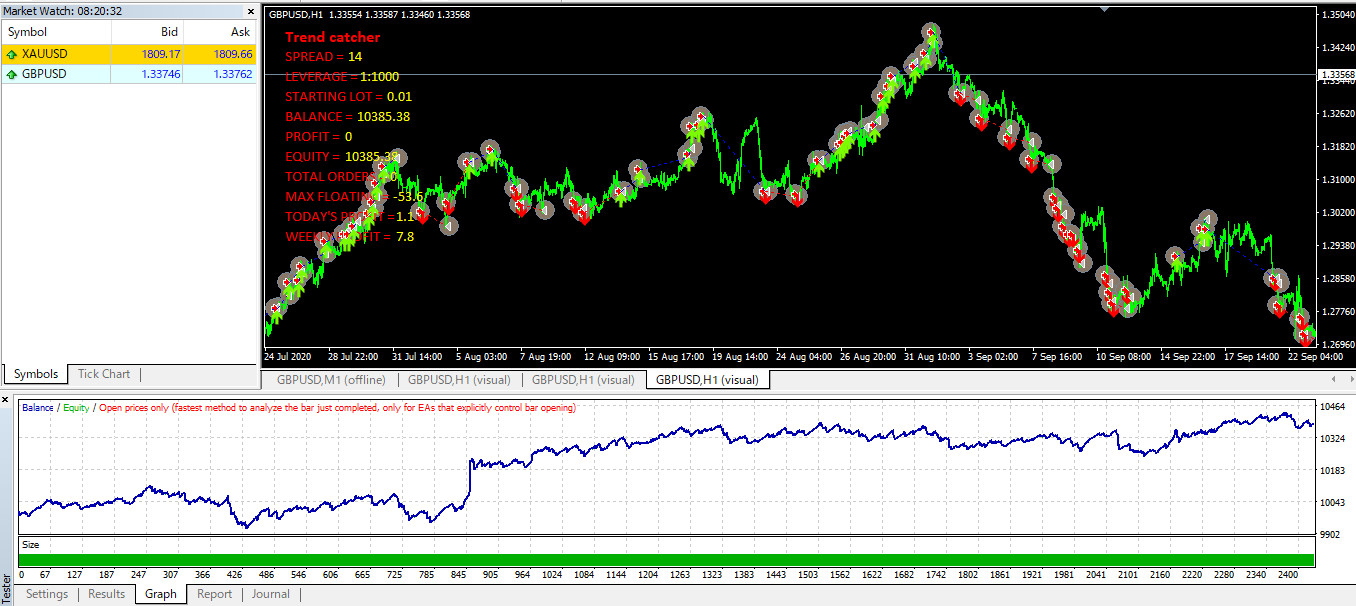
XAUUSD H1 (backtest with control points)

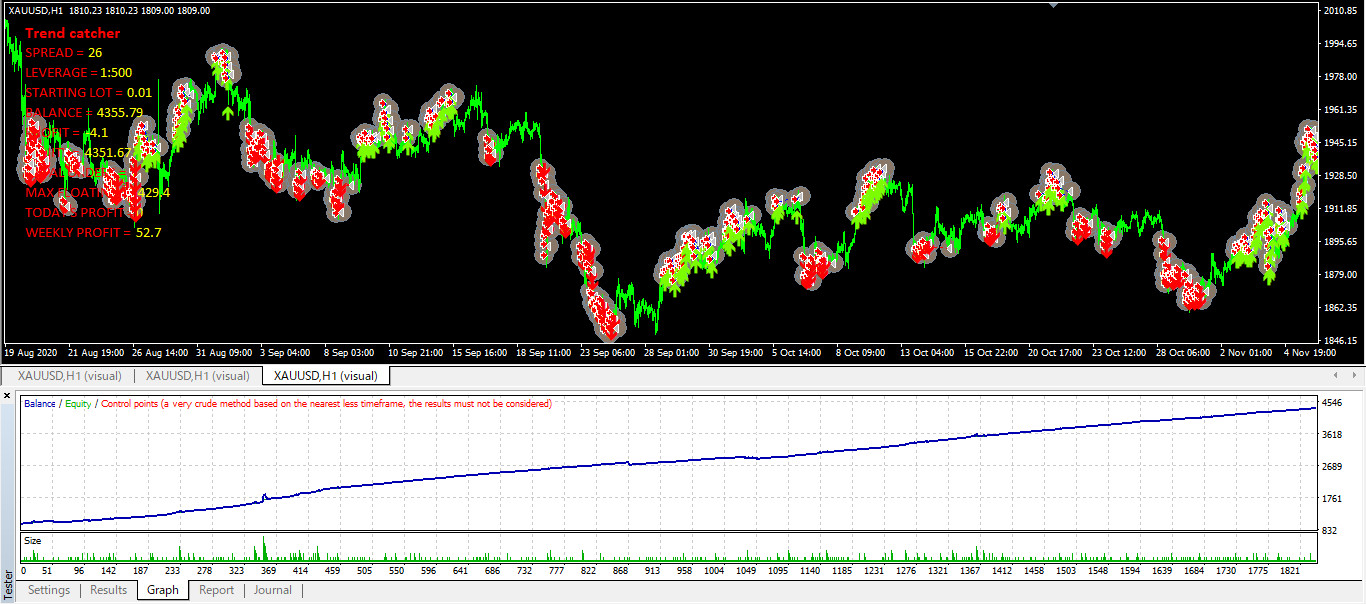
EU H1 with control points (default set)


I hope you enjoy it!
Normal mode TF H1
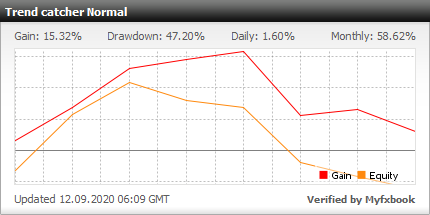
Reverse mode (TF H1)
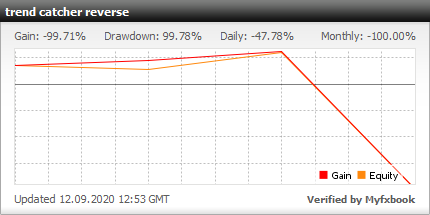
EA_TrendCatcher(backtestonly).ex4
EA_TrendCatcher(revA)backtestonly.ex4
EA_TrendCatcher(revA)2wkdemo.ex4
rev.A(Change basket close code to close same pair and same magic number)




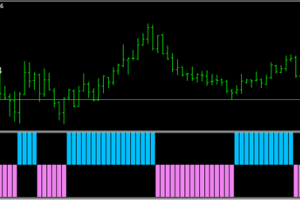








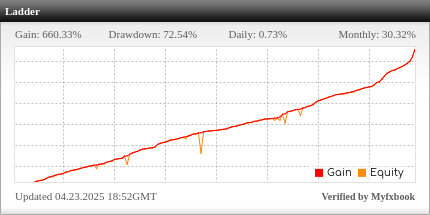
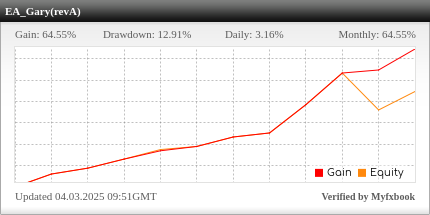

Oh, I’m so falling in love with this EA. Great job Tanaka!
This is what I mean.
Wow! Everytick mode.
Thanks a lot.
XAUUSD looks pretty cool!
This EA really catch the trend.
Let’s try FT!
If you want demo version, just leave a message here.
Hello Tanaka, please send me the demo version, Thanks!
Hi, I have just uploaded demo version. Please run in demo account!
Yes please absolutely, I want to test it in demo version.
Thanks.
Hi, I have just uploaded demo version. Please run in demo account!
Thank you, let’s try it 🙂
Which Stop Loss and Take Profit do you recommend? I tried with 0,01 Lot, risk 5 and TP 15, SL 200 but still in loss…
Default is the best.
I don’t put stoploss and takeprofit.
It is closed with profit dollars and closed with Opposite reverse signal if the trend change.
This is default set and as of today.
Lot size is 0.01
This is REVERSE MODE as of today.
Lot size is 0.1 (increased)
Reverse mode works better for me too!
Reverse looks better.
This is yesterday FT result!
Mr. Tanaka, I saw you run the EA in many pairs. Are they all the best pair for the EA?
No, I just pickuped some pairs randomly and testing to find out which is the best pairs.
Are you running EA in XAUUSD? How is the result?
Yes since yesterday I’m running FT in XAUUSD with Zero spread Account, testing it with $500 balance and I put 0,03 fixed lot (aggressive). Will see the result in next two weeks.
Great job Tanaka , the EA works better on Reverse Mode! Still testing with default settings at 0.1 Lot 🙂
Positive values ar ein Reverse mode, Negative values are on normal mode…
Thanks! That looks good.
I have changed both lot size to 0.1 and compare with each conditions.
Today reverse mode is still low DD.
But Normal mode is more profit today. I need to keep monitoring.
Yes please , I want to test it in demo version.
Thanks. Crack….
Yes, please use this