EA HalfTrend TT [x5v4]
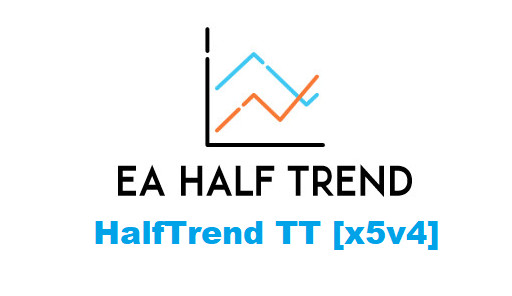
The indicator was changed to HalfTrend TT [x5v4] from the previous one.
I have not tested yet, so can anyone try in Renko chart?
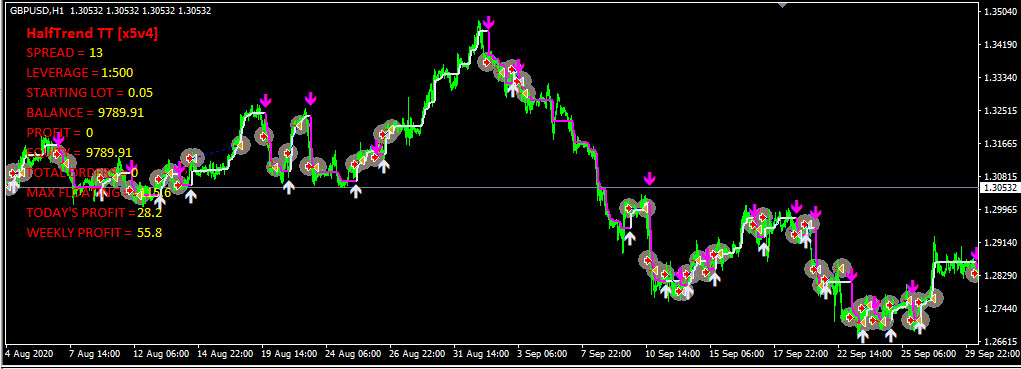
765 Downloads
MathTrader7_RenkoChartCreatorEA.ex4
This is EA to make Renko chart. Please use it.
This is indicator to make Renko chart. Please use it.

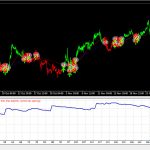











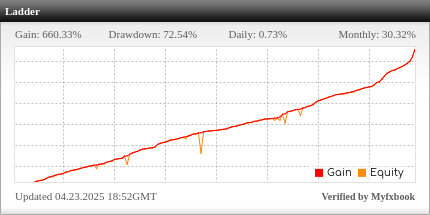
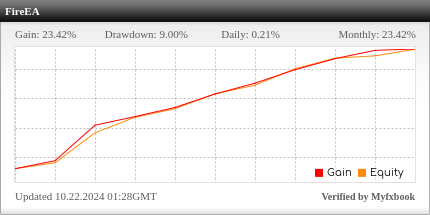
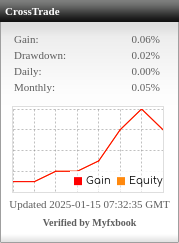
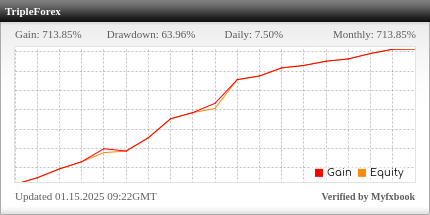
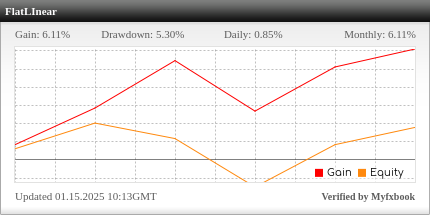
Thank you for this EA! I’ve been running it for about 20 hours on 28 different mean (median) Renko charts. Unfortunately, it does not open or close any trades. Also, no arrows appear at any time.
Hi, please use MathTrader7_RenkoChartCreatorEA to make Renko chart.
It will be working. Thanks!
I see what my problem was. I am using mean renko charts and your EA will only work with standard renko charts. It’s also coded into the EA, which explains why what I see on my chart is different than what the EA is doing.
I do not use the MathTrader7 RenkoChartCreatorEA to make my renko charts. It is far too CPU intensive. I can only open a few offline charts before my MT4 starts to bog (slow) down. With this EA, if I open more than 5 offline charts, my MT4 will freeze. Some say this is because it is an EA rather than an indicator.
A much better free Renko chart creator is the STS_RenkoChart. It will create mean or standard renko charts and because it is an indicator, not an EA, it is much less CPU intensive. I can easily have 20 offline charts running on my MT4 without freezing.
It would also be nice for this EA to work with mean renko charts. Mean renko charts allow for quicker entries and exits than standard renko charts. This makes them better for use in an EA. Try them with a brick size of 200 or 225 points and you’ll see how well this works with the HalfTrend TT indicator (with quick settings – MA_Shift: -2, Factor: 1, MA_period: 1).
Here is the STS Renko Remote utility. It is an indicator that is installed on the offline (Renko) chart and allows the brick size to be changed directly from the chart, without the need to go back to the feed chart.
Thanks. I have never used STS Renko indicator.
Is my EA working with STS Renko?
I will past the link anyway.
STS Renko gives you the option of Standard or Mean Renko charts. Your EA works with STS Standard Renko charts but not with STS Mean Renko charts. The HalfTrend TT [x5v4] indicator works better on Mean Renko charts due to quicker entries and exits.
Thanks. I don’t know much about Renko generators, but I think my EA is working with the chart with tick data.
So my EA will not work in some renko generator…
Rather than calculating trade entries and exits by hard coding the indicator into the EA, why not simplify the issue by having entry and exit signals generated externally, by having the HalfTrend TT indicator running on the MT4 chart? That way, it wouldn’t matter what type of Renko generator was being used or what kind of chart. Arrows that appear on the chart would be the signal to open or close.
Even when I use a standard Renko chart, there seems to be a discrepancy between when an arrow appears on my chart and when the trade is opened or closed. The EA’s open/close signals occur many bars later than the arrows I see on my charts.
The STS Renko chart generator and remote utility are very similar to the OVO.cz Renko items but the STS items are free whereas the OVO.cz items must be paid for.
The EA doesn’t seem to work with regular candlesticks either. It opens the occasional trade but always at the wrong time. I don’t think Renko bricks were the problem. The HalfTrend TT indicator works fine on any kind of chart. I notice the HalfTrend TT settings you’re using in your EA are very different than the default settings. Note: the settings in the .mq4 file might not have been the default settings. The .ex4 file I provided did use the default settings. The default settings should be: Factor: 1, MAperiod: 1, MAshift: -2 (minus 2), ATRdelta: 0.57. The rest are fine. Entering these settings into the EA doesn’t seem to change how it works. Perhaps you could change your default settings to these and have your EA draw the indicator’s lines and arrows on the chart. Then, we will know for sure what’s wrong. Thank you!
Hi、you can change parameter in EA!
Yes, I realize I can change the parameters in the EA but when I do, trades still open at the wrong time.
I have the HalfTrend TT indicator open on my chart with default settings. Even though I have the same settings in the EA, when the indicator produces an arrow or gives a signal, the EA does not open (or close) the trade. The EA is operating under different logic than the indicator. Try it for yourself. Attach the HalfTrend TT indicator to a chart running your EA. Trades to not occur when the indicator says they should. In fact, they aren’t even close.
Hi, EA just read signal from the indicator and entry.
This indicator is repaint, so sometime EA entry or don’t entry in the same point.
As the indicator repaints, would it be possible for you to adjust the EA, so trades only open on the close of the current candle, that the arrow appears on? Exits are fine when the arrow appears.
Thank you!
Maybe not possible because even arrow shows, indicator did not show signal sometimes, and even though indicator shows no arrow, but it gives signal, so EA will entry.
when you use halftrend for a while it will switch from mq4 to ex4 in /indicator directory !!
when i test on demo account, ea runs normally without renko, but real account doesn’t run
What is the problem ?