This is COPY TRADE TOOL EA.
1. Attach indicator on your Source EA.
Please input same magic number of your source EA.
2. Open a new chart (Any TF is OK) and attach EA.
Copy EA settings
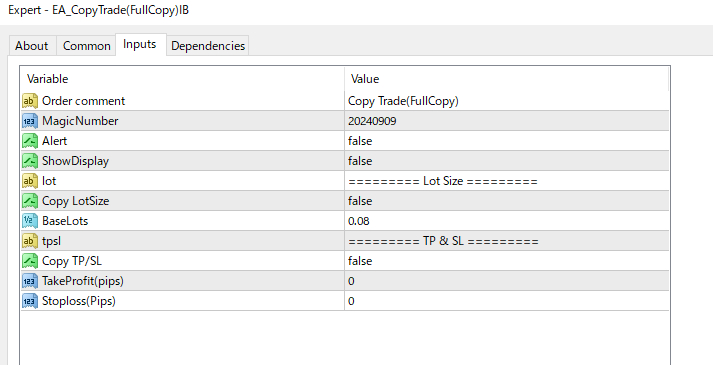
Key Settings:
- Order Comment: Clearly states “Copy Trade(FullCopy),” indicating a direct copy intention.
- Magic Number: A unique identifier for this specific EA instance.(Don’t use as same magic as source EA)
- Lot Size: While
Copy LotSizeis set to false, theBaseLotsvalue suggests a fixed lot size of 0.08 for all trades.(Manual input).If you want to use same lot size as original source EA, then make it true. - Take Profit and Stop Loss: If you want same TP/SL from source EA, then please make it true. If you want to change TP/SL , then make it false and input your desired TP/SL.
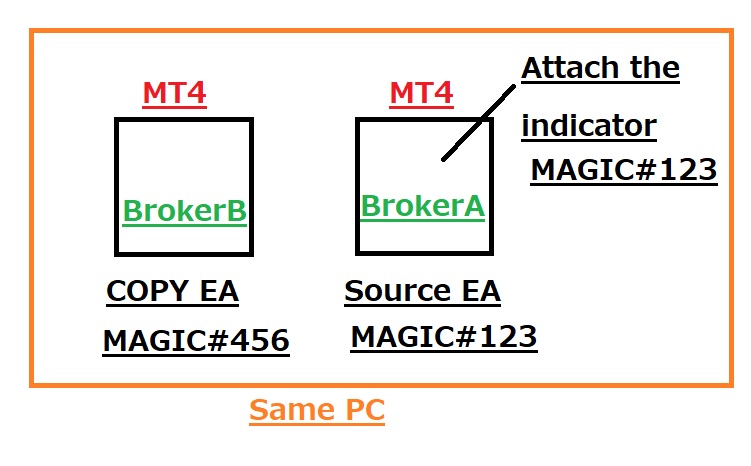








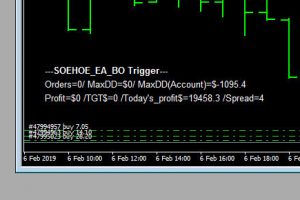




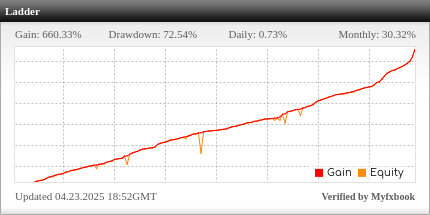
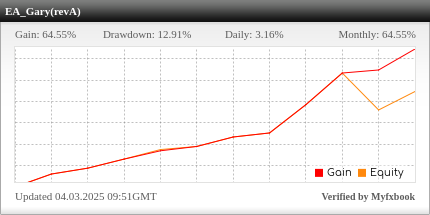

Leave a Reply