EA_PopTrade Master
EA_PopTrade Master is support tool to Auto entry from indicator pop up alert.
How to use
- Open Chart and Attach EA with Custom Indicator
- Open Chart: Open your preferred chart.
- Attach EA: Attach the EA to the chart.
- Favorite Indicator: Attach your favorite indicator to the chart.
- Pop-up Alert Setting: Ensure that the indicator is set to generate pop-up alerts.
- EA Configuration: In the EA settings, specify:
- Indicator Alert: Choose the indicator alert signal to trigger EA actions.
- Buy/Sell Letters: Input the text (e.g., “BUY” or “SELL”) that the EA should recognize in the alert.
- Signal Interpretation: The EA will read the indicator pop-up alerts. If it detects the specified buy or sell letters and the pair name matches the current chart pair, it will execute the designated action.
- Additional Functionality:
- Time Filter: Implement time-based filters to restrict trading hours.
- News Filter: Incorporate news event filters to avoid volatile market conditions.
- Grid Orders: Enable grid trading functionality if desired.
Functionality Summary:
- EA triggers trades based on pop-up alerts generated by your custom indicator.
- Recognizes specified buy/sell letters and validates the pair name from the alert.
- Additional features such as time filters, news filters, and grid orders are available for customization.
Ensure to test the EA thoroughly in a demo environment before deploying it in live trading to verify its performance and effectiveness.
Just attach your favorite indicator !!
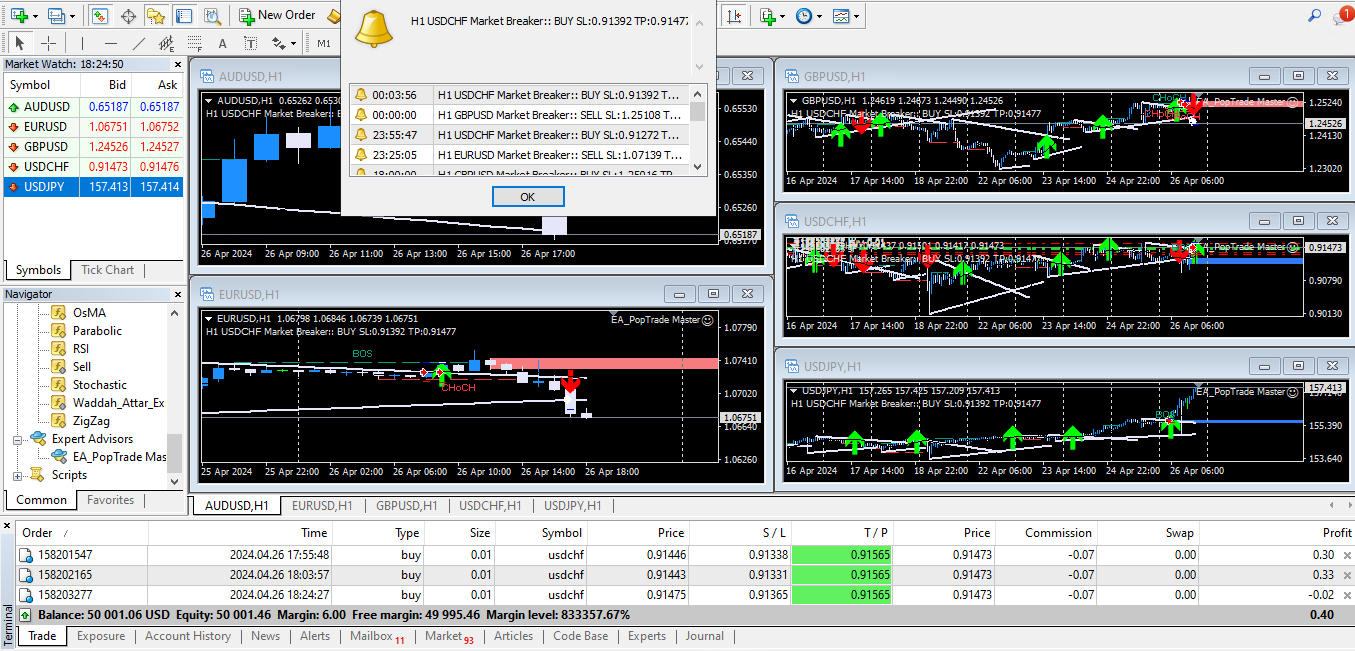


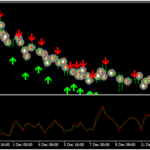







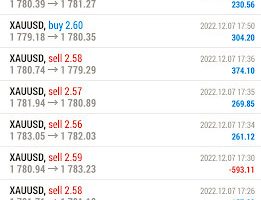



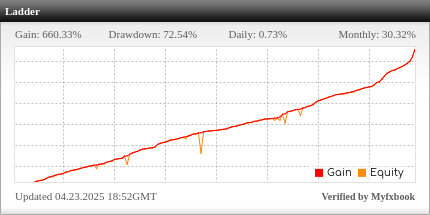
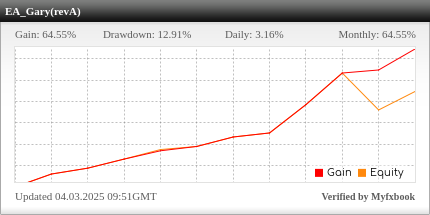

Hi, I’m unable to try the demo. It says license expired already.. Can you please give me a new demo? I’m interested!
Thanks!
Sure
https://d.kuku.lu/drs6s5pyt